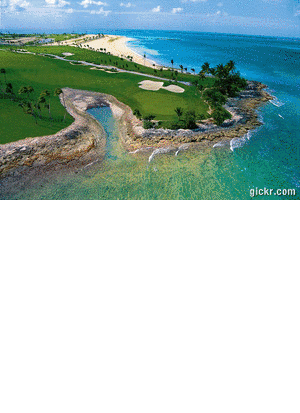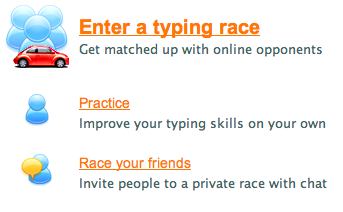Wednesday, April 30, 2014
Thursday, April 17, 2014
Tuesday, April 15, 2014
StudyStack
I made this using StudyStack! Using StudyStack is fun and easy. You can easily create an account and make fun trivia games.
Friday, April 11, 2014
Wednesday, April 9, 2014
Golf Slidz
I created game using the website ProProfs. There are many different kinds of games you can create using this site. The game I created is a picture sliding game. You can check it out here!
Type Racer
Type Racer is a game that helps increase typing speed and accuracy. It is easy and fun to play. You can play in a race, or you can just practice on your own. You can also invite friends to play as well. It is free to play and no signup is necessary! Go play for free here.
Monday, April 7, 2014
Foto Flexer
We have continued working with photo editing websites. One of the other sites we have used is FotoFlexer. With this site, you can upload a photo, and distort it to your best ability. You can stretch, shrink, and bend any picture. You can add stickers and text bubbles. You can also add filters and frames around the photo. It is fun and easy to use. Here is the before and after of one of the pictures I edited.
Before
After
piZap
While working with photo editing websites, we were introduced to a website called piZap. This website lets you draw on a picture, add text to it, add cool filters and more! You can upload a photo from twitter, facebook, or take one using your camera. It is very easy to use. Here are come pictures before and after they were edited.
Before
After
PhotoFunia
We have been working with a few different photo editing websites. On these sites, you can upload any photo and and add it into a background, or just add different filters to it. A site like PhotoFunia is really easy to use. Here are some of the photos I edited. I have also included the before pictures.
Before
Subscribe to:
Posts (Atom)