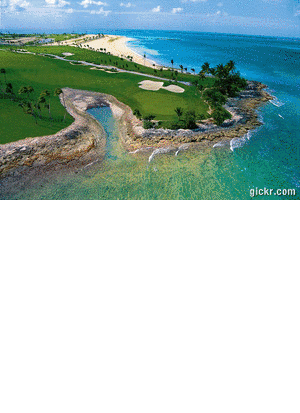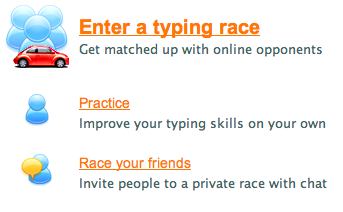Tuesday, May 20, 2014
Weebly
Weebly is a website that helps you make your own website! It is fun and easy to use, not to mention free. You can make your own domain name, and customize your website anyway you want. You can add themes, pictures, and of course text. If you wanted to make a product selling website if you wanted to. You can make a list to help plan your site and check things off along the way. You can make your own website here, or check out my website here.
Wednesday, May 14, 2014
Google Chrome
Google Chrome is an internet browser that is fast and easy to use. You can download many different apps and games using the Chrome Web Store. You can personalize your web browser by adding themes. You can add many different extensions and other things as well. You can easily access your Gmail account and other Google products such as Google Drive or Google Maps. You can post on Google+ right from the home page! It is fun and easy to use, so download it free here!
Monday, May 12, 2014
Friday, May 2, 2014
StoryJumper
I made this book using StoryJumper! StoryJumper is an easy-to-use storybook making website. You can add pictures, text, and use some of their props! Go check out my storybook by clicking the link below.
http://www.storyjumper.com/book/index/15044202/5363b7282a4d7
http://www.storyjumper.com/book/index/15044202/5363b7282a4d7
Wednesday, April 30, 2014
Thursday, April 17, 2014
Tuesday, April 15, 2014
StudyStack
I made this using StudyStack! Using StudyStack is fun and easy. You can easily create an account and make fun trivia games.
Friday, April 11, 2014
Wednesday, April 9, 2014
Golf Slidz
I created game using the website ProProfs. There are many different kinds of games you can create using this site. The game I created is a picture sliding game. You can check it out here!
Type Racer
Type Racer is a game that helps increase typing speed and accuracy. It is easy and fun to play. You can play in a race, or you can just practice on your own. You can also invite friends to play as well. It is free to play and no signup is necessary! Go play for free here.
Monday, April 7, 2014
Foto Flexer
We have continued working with photo editing websites. One of the other sites we have used is FotoFlexer. With this site, you can upload a photo, and distort it to your best ability. You can stretch, shrink, and bend any picture. You can add stickers and text bubbles. You can also add filters and frames around the photo. It is fun and easy to use. Here is the before and after of one of the pictures I edited.
Before
After
piZap
While working with photo editing websites, we were introduced to a website called piZap. This website lets you draw on a picture, add text to it, add cool filters and more! You can upload a photo from twitter, facebook, or take one using your camera. It is very easy to use. Here are come pictures before and after they were edited.
Before
After
PhotoFunia
We have been working with a few different photo editing websites. On these sites, you can upload any photo and and add it into a background, or just add different filters to it. A site like PhotoFunia is really easy to use. Here are some of the photos I edited. I have also included the before pictures.
Before
Tuesday, April 1, 2014
Wednesday, March 26, 2014
Monday, March 24, 2014
Tuesday, March 11, 2014
Thursday, March 6, 2014
Animated Text
We have been going over animated text. There are many websites you can use for animated text. I have used a couple of sites like Cool Text and Glow Text. Cool Text gives you many options of fonts to pick from. All you do is click on a font, save it, and get the HTML code to post to your blog. Glow Text gives you basically the same options as Cool Text but they glow more!
Drawing Tools
We have been going over drawing tools. Drawing tools can be used to create cool pictures and even logos! I used a couple of them like Live Brush and Flame Paint. I created some graffiti art with Live Brush. You can create regular drawings, use different styles of brushes, use different backgrounds, and much more. Flame Paint was by far my favorite. You can create a different style of drawing. It is really easy to create swirls, twists, galaxies, and nebulas! I have posted some of my drawings below.
Live Brush
Flame Paint
Tuesday, March 4, 2014
Styk
Stykz is a frame based animation program used to create stick figure gifs. You make the gif frame-by-frame. I made one myself! It was really easy and simple to make. The program is free to download!
Monday, February 24, 2014
Feed Counters
Feed Counters are exactly what they sound like. They are gadgets used to track your feed activity. They let you know how many visitors you have had and where they are from. Some websites use them to see what kind of people are viewing their blog. By doing this, they can post about what is more appealing to their viewers and get more hits on their page. Other sites use it to see what countries they appeal to. I have used two different feed counters. Flag Counter is a site that monitors your feed traffic, but it shows what countries have viewed your blog as well. Feedjit is a live traffic feed that monitors what places have viewed your blog, but it also tells what browser they were using, wether they were on a Mac or PC, and how they got to your blog.
Feedjit
Flag Counter
Avatars
 Avatars are computerized cartoon people that can be created by anyone. They are used on many different websites as profile pictures or used as representation of something. They are easy and fun to make and there are many websites that are used to create them. Some of the websites I have used are South Park Studios, Build Yourself Wild, and BeFunky.
Avatars are computerized cartoon people that can be created by anyone. They are used on many different websites as profile pictures or used as representation of something. They are easy and fun to make and there are many websites that are used to create them. Some of the websites I have used are South Park Studios, Build Yourself Wild, and BeFunky.Google Voice
Google Voice is another amazing tool created for communication. With Google Voice, you can make calls from your computer. You log in using your Gmail information. You will have the choice of getting a Google number for your area. When people try to call this number, if you aren't online, the call will be forwarded to your cell phone or any other number you have linked to your account. If you are overseas and your phone bill is outrageously high, using Google Voice, it is only a cent or two a minute! It is a great, easy tool for anyone to use.
Tuesday, February 18, 2014
Pole Everywhere
This is my pole. The question is, "what is your favorite sport?" You can answer this pole here.
Google Hangouts
Google Hangouts is like a chatroom on google plus. With Hangouts, you can have up to nine people in a chatroom! You can either video, chat, or both! While video chatting with someone or more than one person, you can add effects to your camera. Like giving yourself hats, masks, facial hair, and all kinds of goofy stuff. You can add filters too. You can check it out by logging in to Google+ and clicking on hangouts.


Thursday, February 13, 2014
Google Products
The last couple of weeks, we have been working with Google products. We explored maps, trends, translate, and many other tools. Google Maps is for, of course, maps. It is a GPS that can locate where you are and map out where you want to go. Google Trends is there to show what new styles are in. It can tell you what celebrities are popular in Spain. Google Translate can take your words and turn them in to Japanese! Or any other language in the world for that matter. We also worked with Google Drive. It is like iWorks or Microsoft Office. You can create spreadsheets, presentations, and write papers. Google has other very interesting tools for your own use. Just go to Google and click on the boxes in the top right corner. It's that easy!
Tuesday, February 11, 2014
Tuesday, January 28, 2014
Blogger Gadgets
Today, I was introduced to the world of gadgets. We looked through many different gadgets such as quotes, games, and pictures. These gadgets can be posted on your blog and used by others as well.
I really like the Sport Quotes gadget. Every time you click on my blog it changes to another quote. I also like the Top 10 gadget. It lets me know what users view my blog the most.
Friday, January 24, 2014
Symbaloo
Symbaloo is an online social bookmaking website. You can save all your bookmarks online and share them too! You can create a webmix which is a folder for certain bookmarks in certain categories. It is quick and easy to make an account and start using it.
Say you're on a different computer and you need to go to a website but you can't remember the name of it? Did you bookmark it at home but don't remember what its called? Use Symbaloo! Do you want to let all of your friends use your bookmarks anytime they want? Use Symbaloo!
Check out Symbaloo here!
Say you're on a different computer and you need to go to a website but you can't remember the name of it? Did you bookmark it at home but don't remember what its called? Use Symbaloo! Do you want to let all of your friends use your bookmarks anytime they want? Use Symbaloo!
Check out Symbaloo here!
Wednesday, January 22, 2014
Voki
An avatar is a character created by you or anybody else on a computer.
Voki is a website where you can create animated avatars for your webpage. You can customize it by changing who it is or what they're wearing. You can give it a voice in many different languages and tones. You can type in a personalized message or use your own voice. If you use your own voice, you can record a message up to 90 seconds.
You can check out all the action here!
You can add the Voki to your blog by copying the html code given to you. Then you go to your blog, click design; layout; add gadget. You can then click of the html/JavaScript gadget and paste the code in the content box.
I think this is a very helpful tool to instruct others on your webpage, or to make them feel welcome.
Voki is a website where you can create animated avatars for your webpage. You can customize it by changing who it is or what they're wearing. You can give it a voice in many different languages and tones. You can type in a personalized message or use your own voice. If you use your own voice, you can record a message up to 90 seconds.
You can check out all the action here!
You can add the Voki to your blog by copying the html code given to you. Then you go to your blog, click design; layout; add gadget. You can then click of the html/JavaScript gadget and paste the code in the content box.
I think this is a very helpful tool to instruct others on your webpage, or to make them feel welcome.
Wednesday, January 15, 2014
Thursday, January 9, 2014
Day 2
This is my first blog post. Today I explored the world of blogs and found many I will take interest in.
Subscribe to:
Posts (Atom)